1. TinkerCad
TinkerCAD’s recently created circuit simulator allows you to arrange your Arduino/Attiny circuits in an easy ‘drag and drop’ environment and test them virtually without having to make them. This can be really helpful, for testing projects that use components which you are yet to buy. And after all, who doesn’t like tinkering?
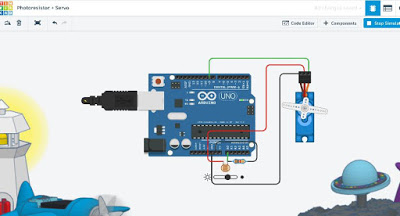

Try out Tinkercad-Circuits here!
But that’s not what Tinkercad is famous for. It offers an amazingly easy to use 3D design tool for Makers, once again in a simple ‘Drag and Drop’ interface! You can directly download the CAD file, once you’re done designing. If you’ve ever thought of making your own unique 3D printed enclosure for your Arduino project, you know where to go!
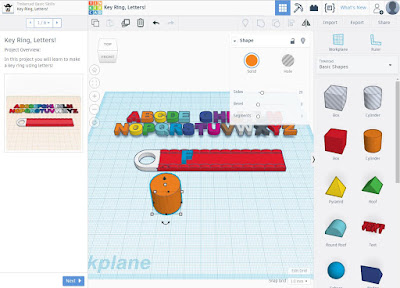
2. App Inventor 2
MIT App Inventor is an intuitive, visual programming environment that allows everyone – even children – to build fully functional apps for smartphones and tablets. Those new to MIT App Inventor can have a simple first app up and running in less than 30 minutes. And what’s more, the blocks-based tool facilitates the creation of complex, high-impact apps in significantly less time than traditional programming environments.

If you’re making an Arduino project that uses the bluetooth hc-05 module and are ‘looking’ for an app that gives you the user interface, STOP RIGHT HERE.
You can simply build your own android app for free and limitlessly customise it to your needs and creativity! Also if you’ve got an old smartphone lying around in your house, that can be your new all in one sensor module with your designed app. Best of all, you need no programming knowledge to go about it. You may publish the app to PlayStore if you’ve made something you’d like the world to see! Make your own apps today!
3. EveryCircuit


- Convert it to a perfboard schematic
- Export a custom PCB file for fabrication or directly send it to Fritzing Fab.
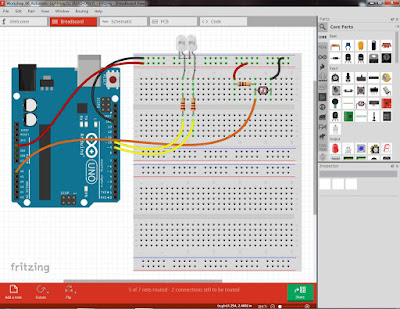


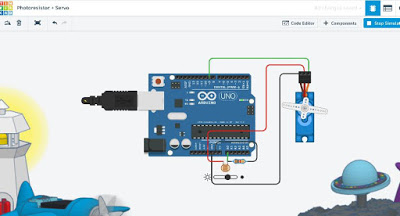



Unknown
February 2, 2021 at 1:56 pmhi There
nice collection of articles.
I would like to mention you about wokwi Arduino simulator. I would highly recommend you to have a look here: https://www.wokwi.com
there are a few articles. If you would support to list the wokwi Arduino Simulator, I will be happy to share a simple article with you.
here are some more links:
https://maker.pro/arduino/projects/web-based-arduino-simulations-on-wokwi
https://create.arduino.cc/projecthub/ldir-arcostasi-urish-sutaburosu-stevesigma-and-more-on-wokwi-discord/100-beautiful-fastled-arduino-projects-on-wokwi-2021-39fcc0